Setting Up Form and Schedule Rates
If you do not roll your billing rates over from last year, the first time you access the Billing Manager, the program will open with the Change Form Rates dialog box on top of the Form Rates tab of the Billing Manager. This gives you an opportunity to set initial standard rates for forms.
To set a common basic rate for all forms or schedules:
- Click the Tools menu; then, select Billing Manager.
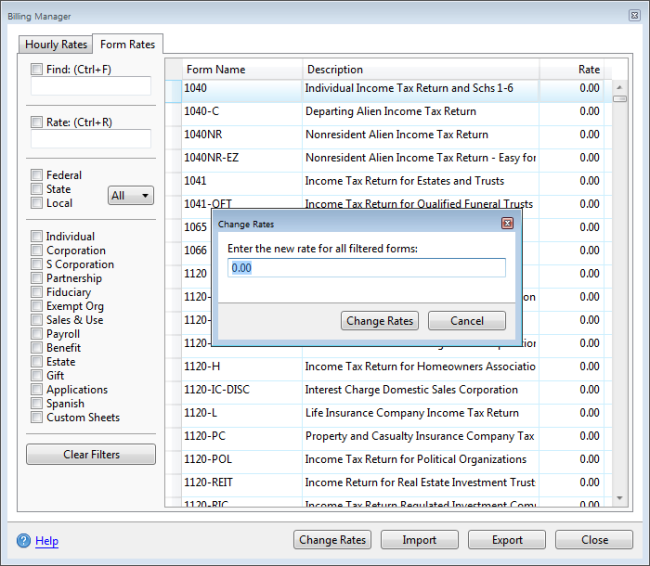
Change Form Rates dialog box
If you have selected any Billing Manager filters, the rate you enter will only apply to the forms that appear as a result of the filter selections.
- In the Change Form Rates dialog box, enter a rate for all forms and schedules in the filtered list.
- In the Change Form Rates dialog box, click Change Rates. The new rates will appear in the list in the Form Rates tab of the Billing Manager.
- Click Close.
See Also: